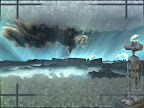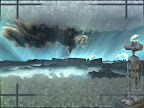Free_3D_wallpaper_7
Free 3d computer tip:To change the background image, click on the 'background' button on the display properties dialog box. From there, choose a background picture listed underneath a white box. Choose whether you'd like to stretch the image or if you want to put in the center or set is as tile image. Press 'ok'.